Mokhoa oa ho jarolla le ho kenya kopo ea Pocket Option bakeng sa Laptop / PC (Windows, macOS)
Tataiso ena e u tsamaisa ka mokhoa oa ho khoasolla le ho kenya sesebelisoa sa Pocket Option ho laptop kapa komporong ea hau.
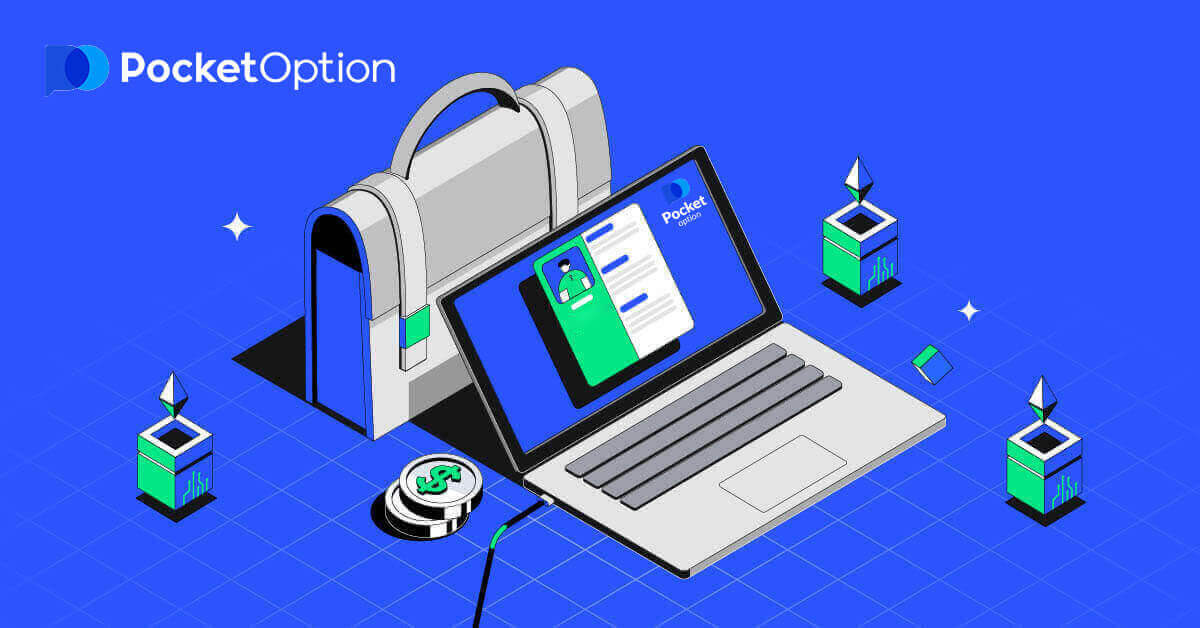
Mokhoa oa ho jarolla le ho kenya sesebelisoa sa Pocket Option ho Laptop/PC
Sesebelisoa sa Desktop sa sethala sa khoebo se ts'oana hantle le mofuta oa eona oa webo. Ka lebaka leo, ho ke ke ha e-ba le mathata leha e le afe ka khoebo le ho fetisa lichelete. Khoasolla sesebelisoa sa semmuso sa Pocket Option mona ho Laptop/PC ea hau.
Fumana Pocket Option App
Ka mor'a ho kopitsa ka katleho, latela mehato ena ho e kenya ho Laptop / PC ea hau:
1. Fumana 'me u tobetse habeli faele ea PocketOptionSetup.msi . (Hangata e tla ba foldareng ea hau ea Downloads.)
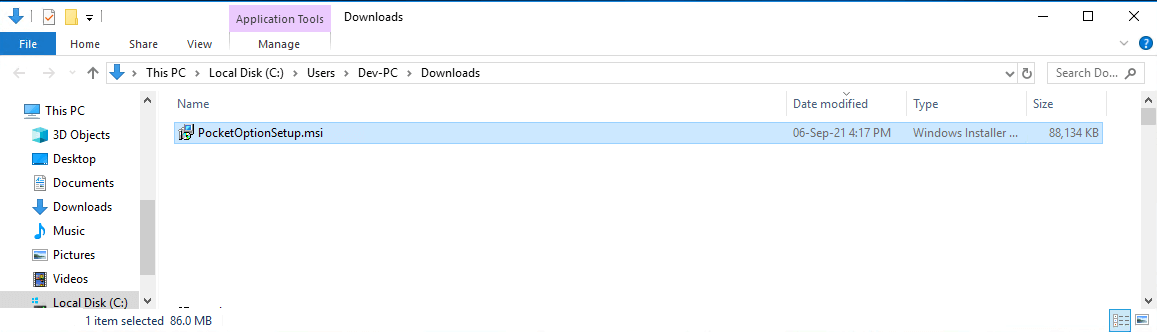
2. Lebokose la puisano le tla hlaha. Latela litaelo ho kenya software.
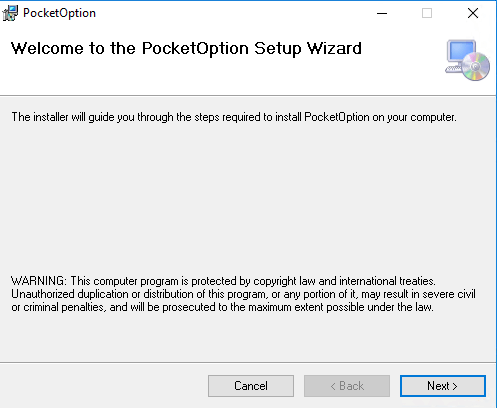
3. Software e tla kenngoa. Joale o ka bula sesebelisoa (Hangata e tla ba skrineng sa komporo ea hau.)
Kamora ho e matha. E tla u isa leqepheng la khoebo la demo . Tobetsa "CONTINUE DEMO TRADING" ho qala khoebo ka $10,000 ho Demo Account
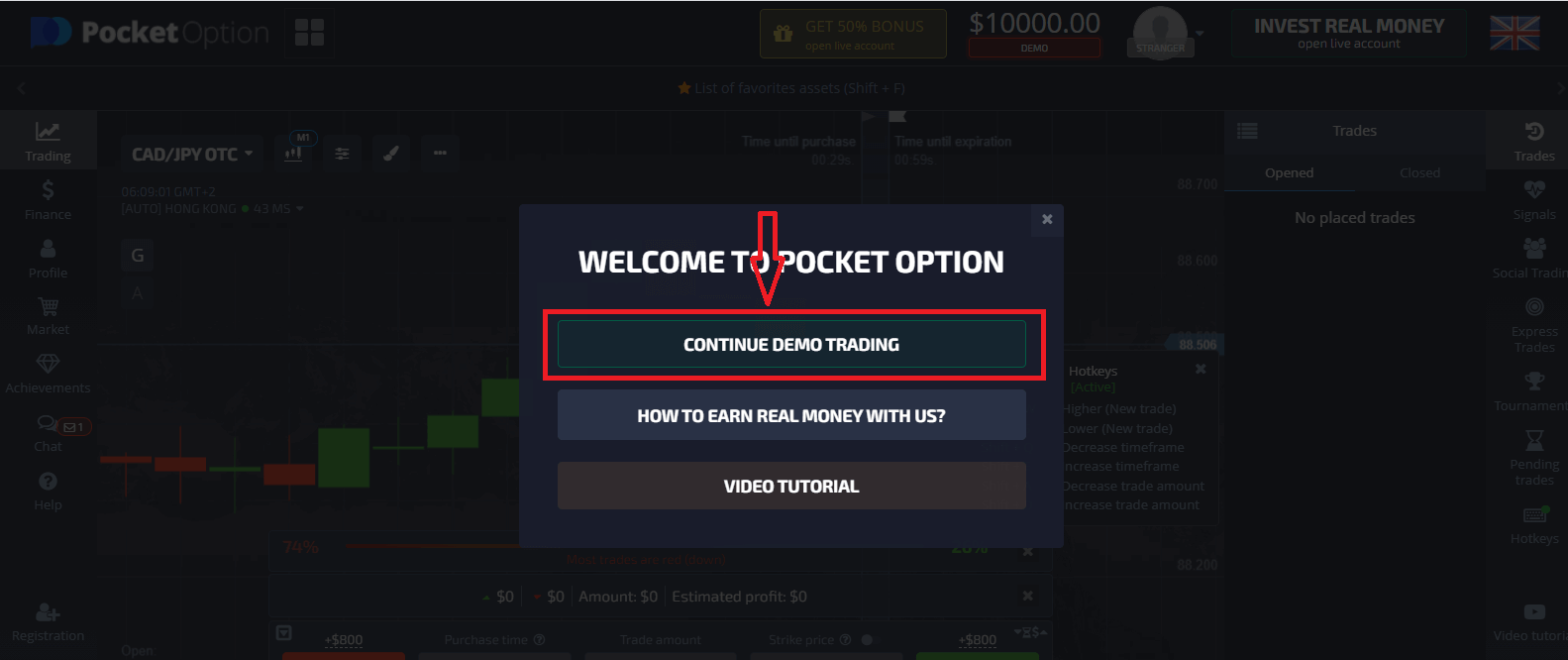
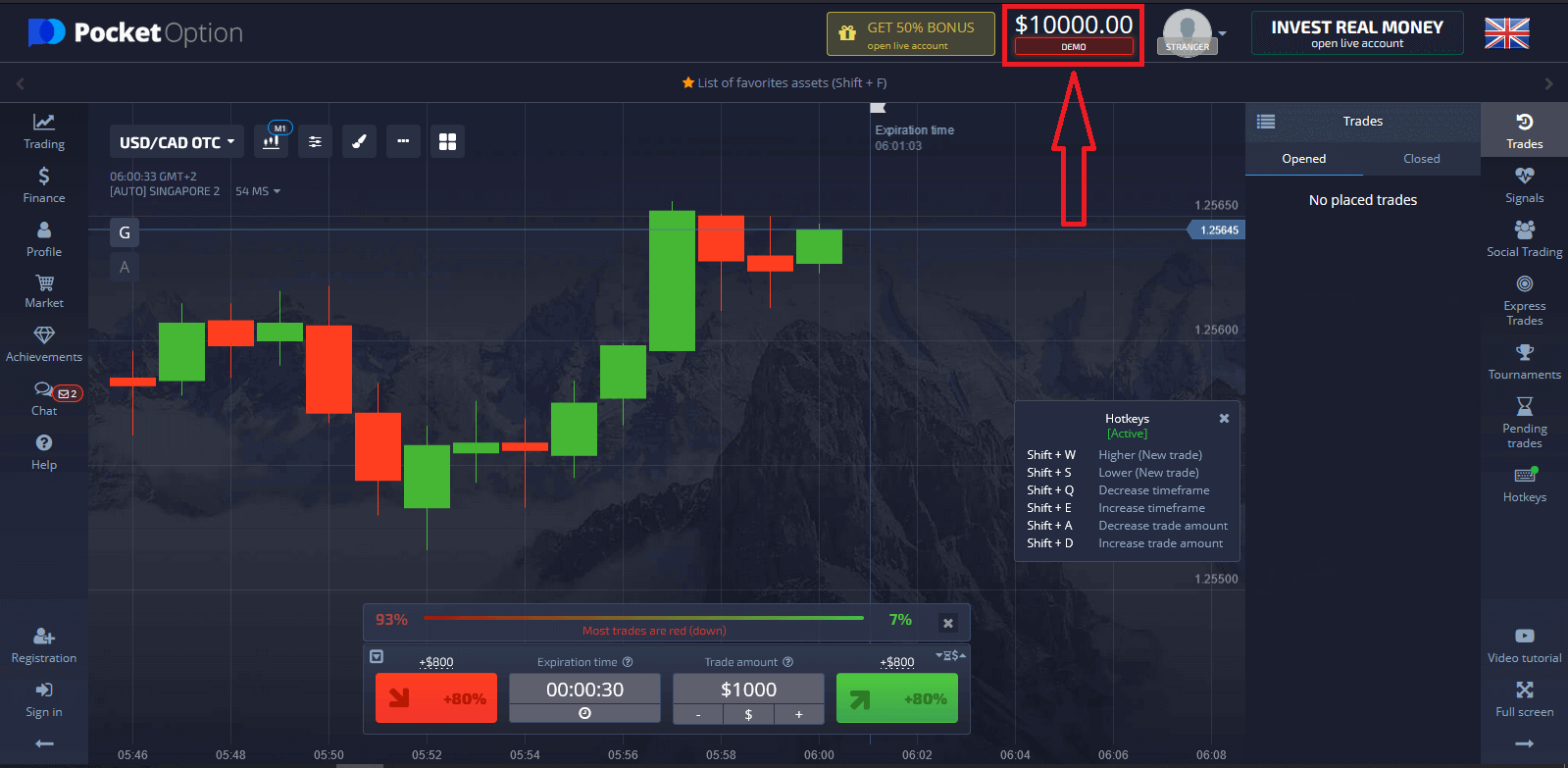
E le hore u tsoele pele ho sebelisa akhaonto, boloka liphetho tsa khoebo 'me u ka etsa khoebo ka akhaonto ea sebele. Tobetsa "REGISTRATION" ho theha ak'haonte ea Pocket Option. 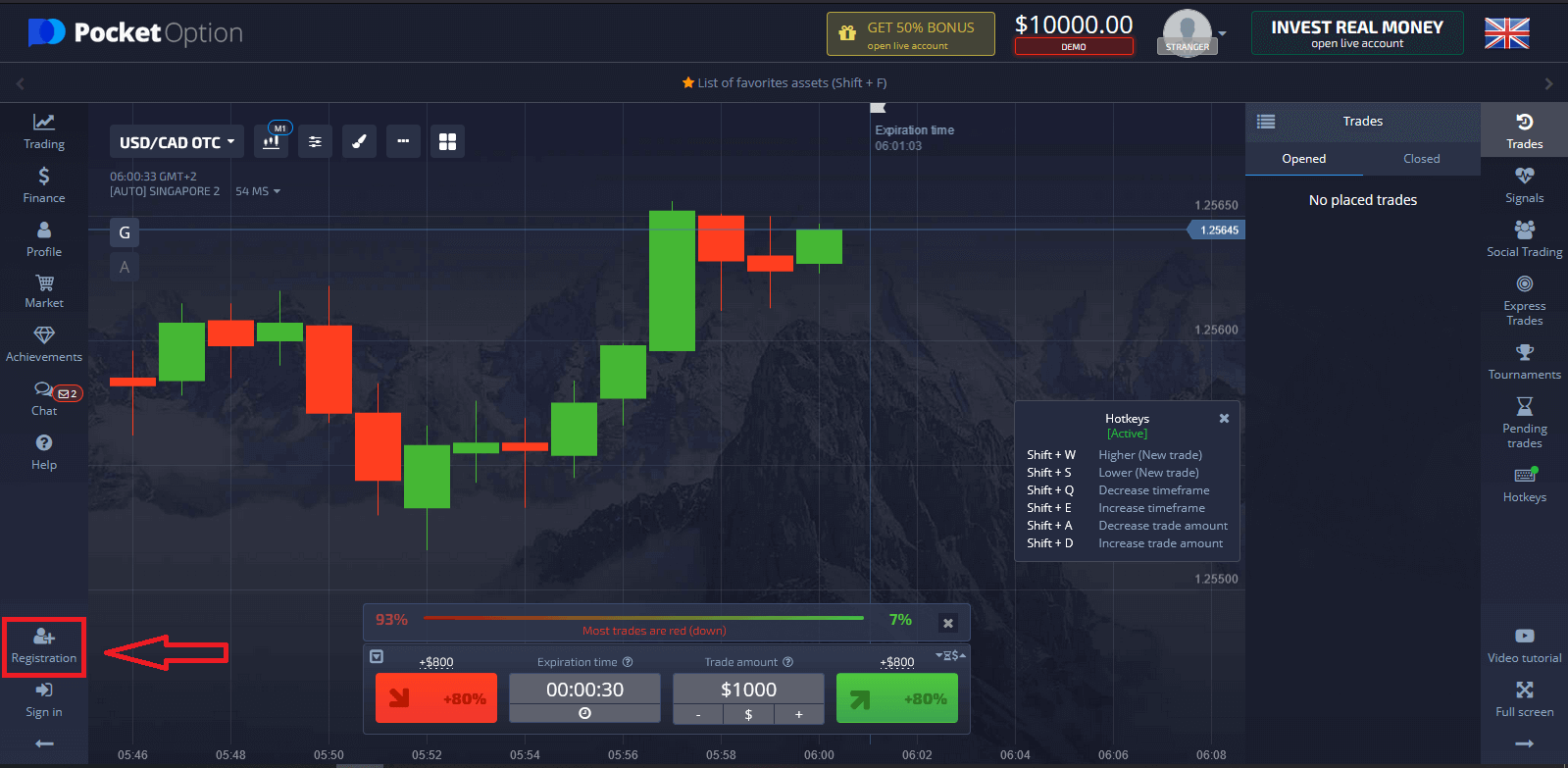
Ho na le likhetho tse tharo tse fumanehang: ho ingolisa ka aterese ea hau ea lengolo-tsoibila, ak'haonte ea Facebook kapa ak'haonte ea Google joalo ka tlase . Seo u se hlokang feela ke ho khetha mokhoa ofe kapa ofe o nepahetseng le ho etsa password.
Mokhoa oa ho Ngolisa ka Imeile
1. U ka ingolisa bakeng sa akhaonto sethaleng ka ho tobetsa konopo ea " Ngoliso " e k'honeng e ka tlaase e letšehali. 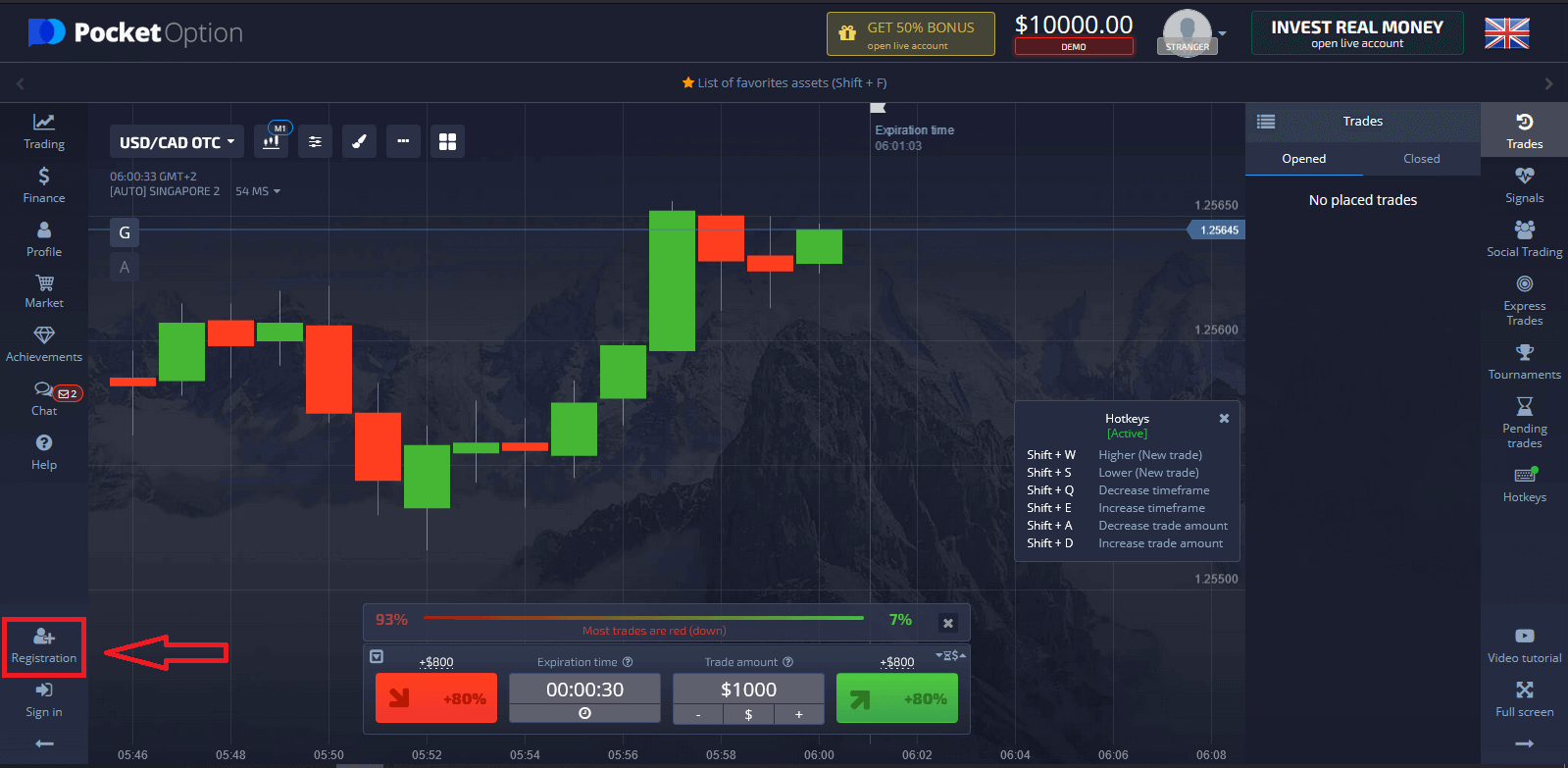
Kapa tobetsa konopo ea " Registration " k'honeng e kaholimo ho le letona.
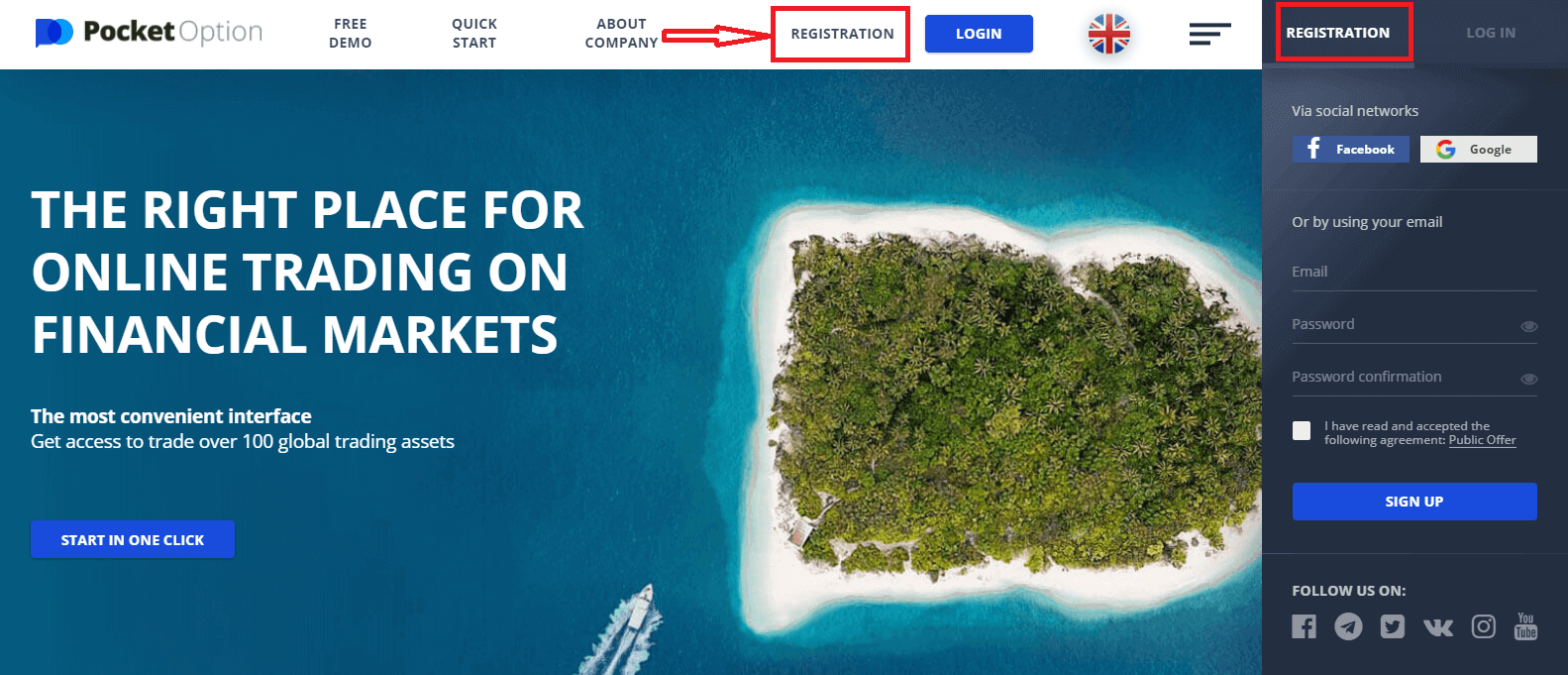
2. Ho ingolisa o hloka ho tlatsa lintlha tse hlokahalang ebe o tobetsa "SIGN UP"
- Kenya aterese ea lengolo-tsoibila e nepahetseng.
- Etsa phasewete e matla.
- Bala tumellano mme o e hlahlobe
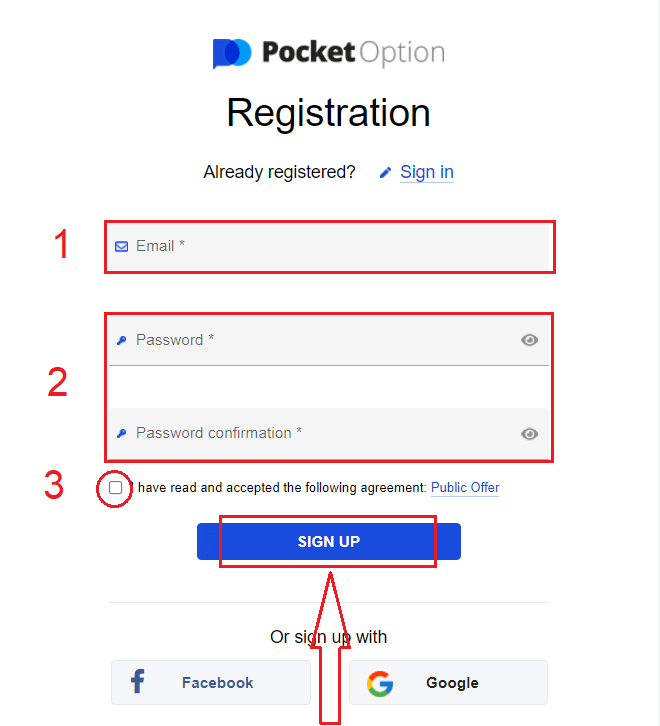
Qetellong, o fihlella lengolo-tsoibila la hau , Pocket Option e tla u romella lengolo-tsoibila la netefatso . Tobetsa sehokelo se lengolong leo ho kenya akhaonto ea hau. Kahoo, o tla qeta ho ngolisa le ho kenya akhaonto ea hau.
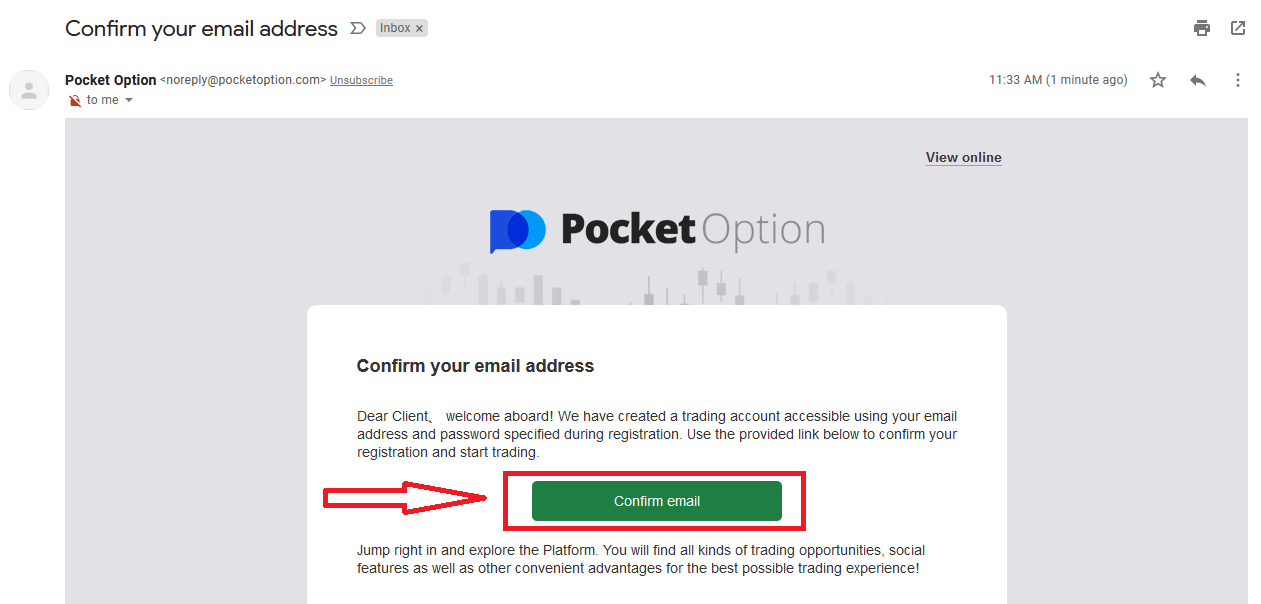
Kea leboha! U ngolisitse ka katleho mme lengolo-tsoibila la hau le netefalitsoe.
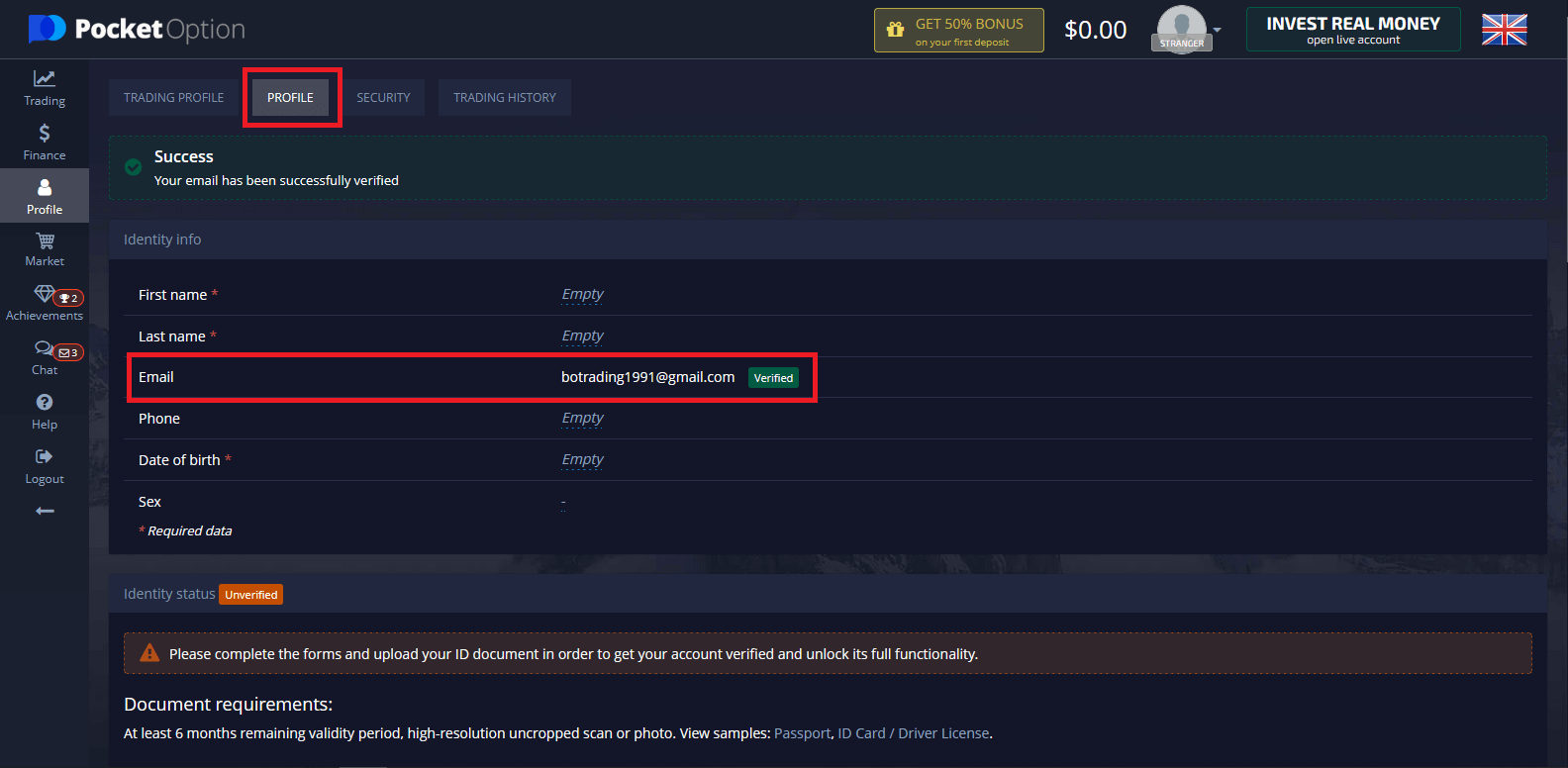
Haeba u batla ho sebelisa Demo Account, tobetsa "Trading" le "Quick Trading Demo Account"
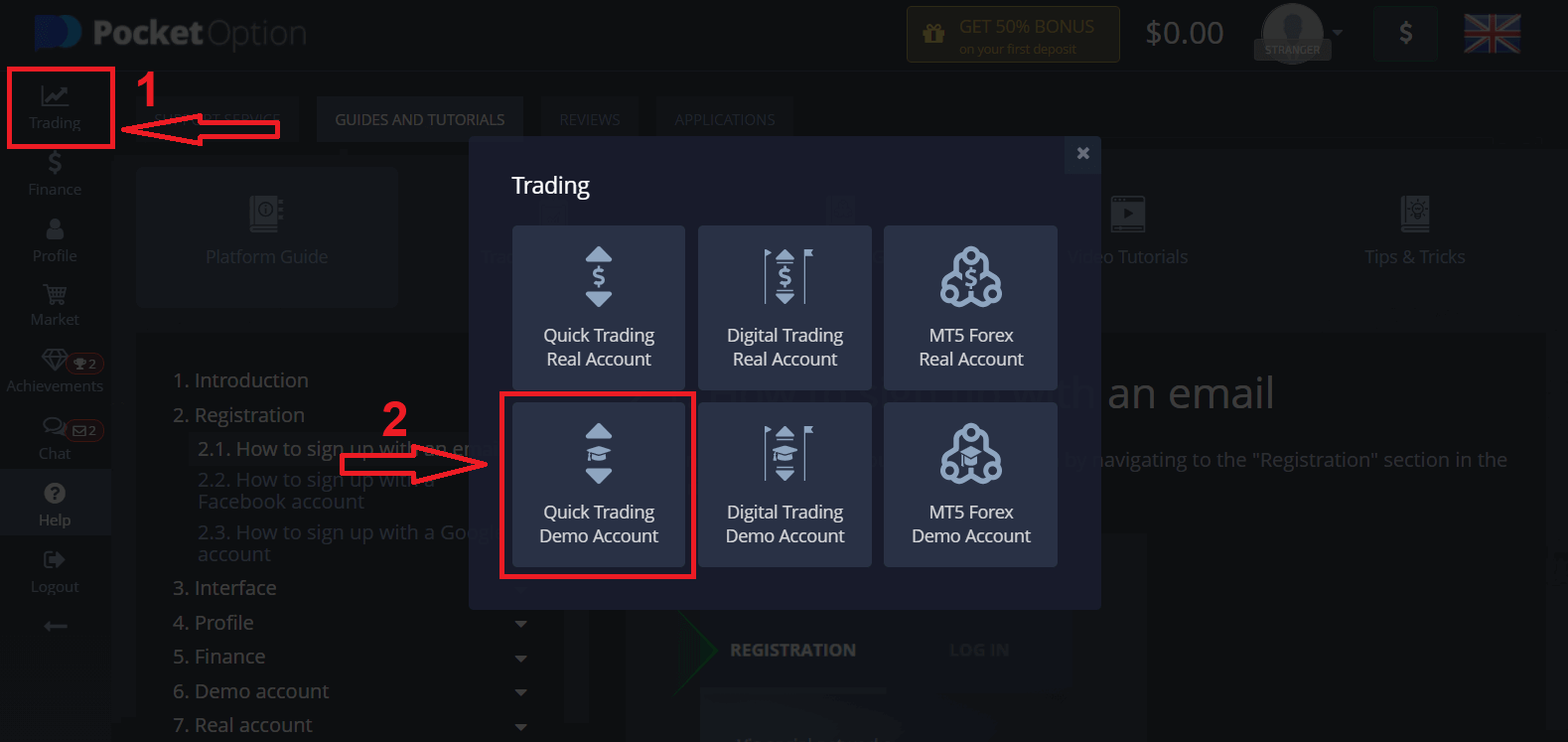
Tobetsa "CONTINUE DEMO TRADING"
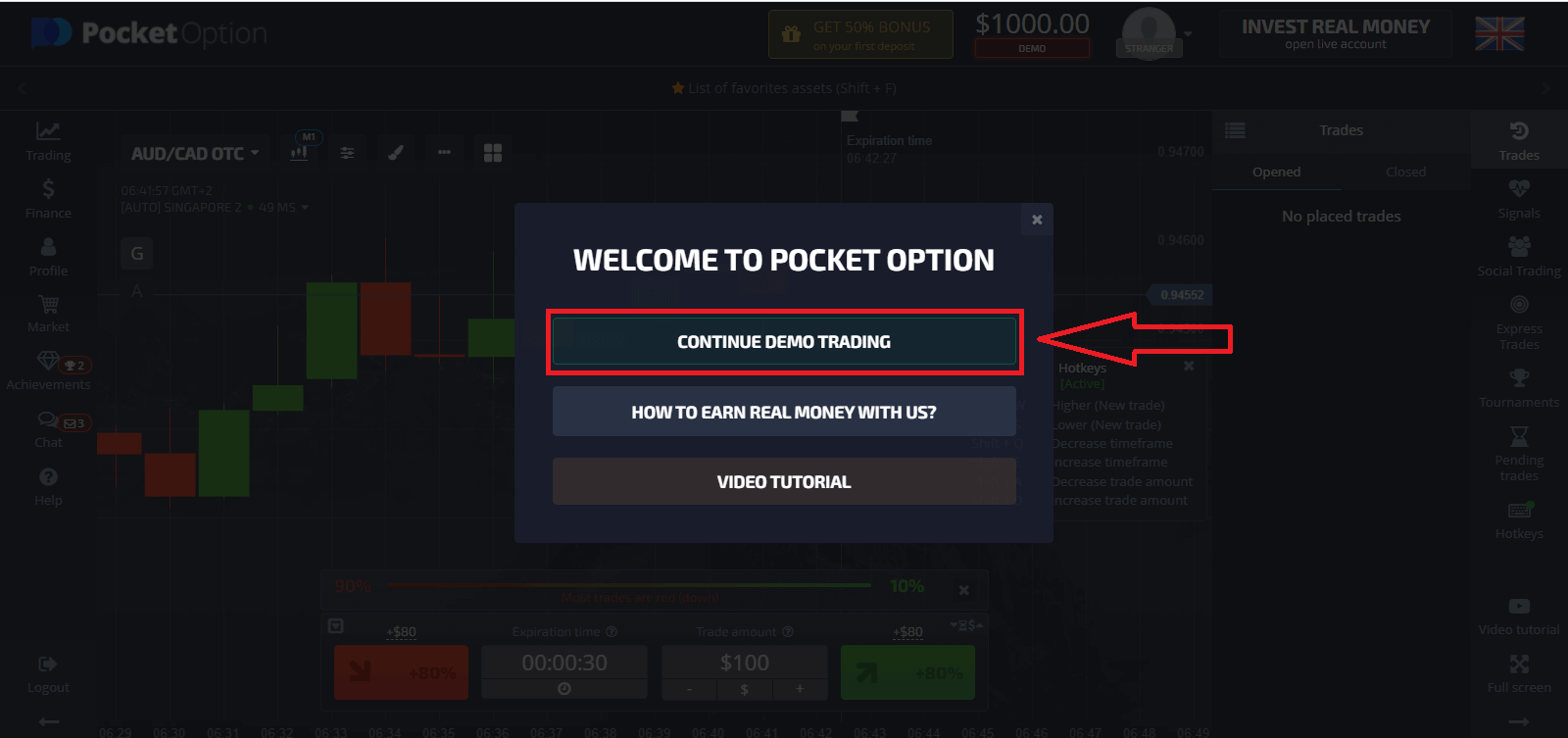
Joale u se u khona ho qala khoebo. U na le $ 1,000 ho Ak'haonte ea Demo, u ka boela ua etsa khoebo ka ak'haonte ea 'nete ka mor'a ho kenya.
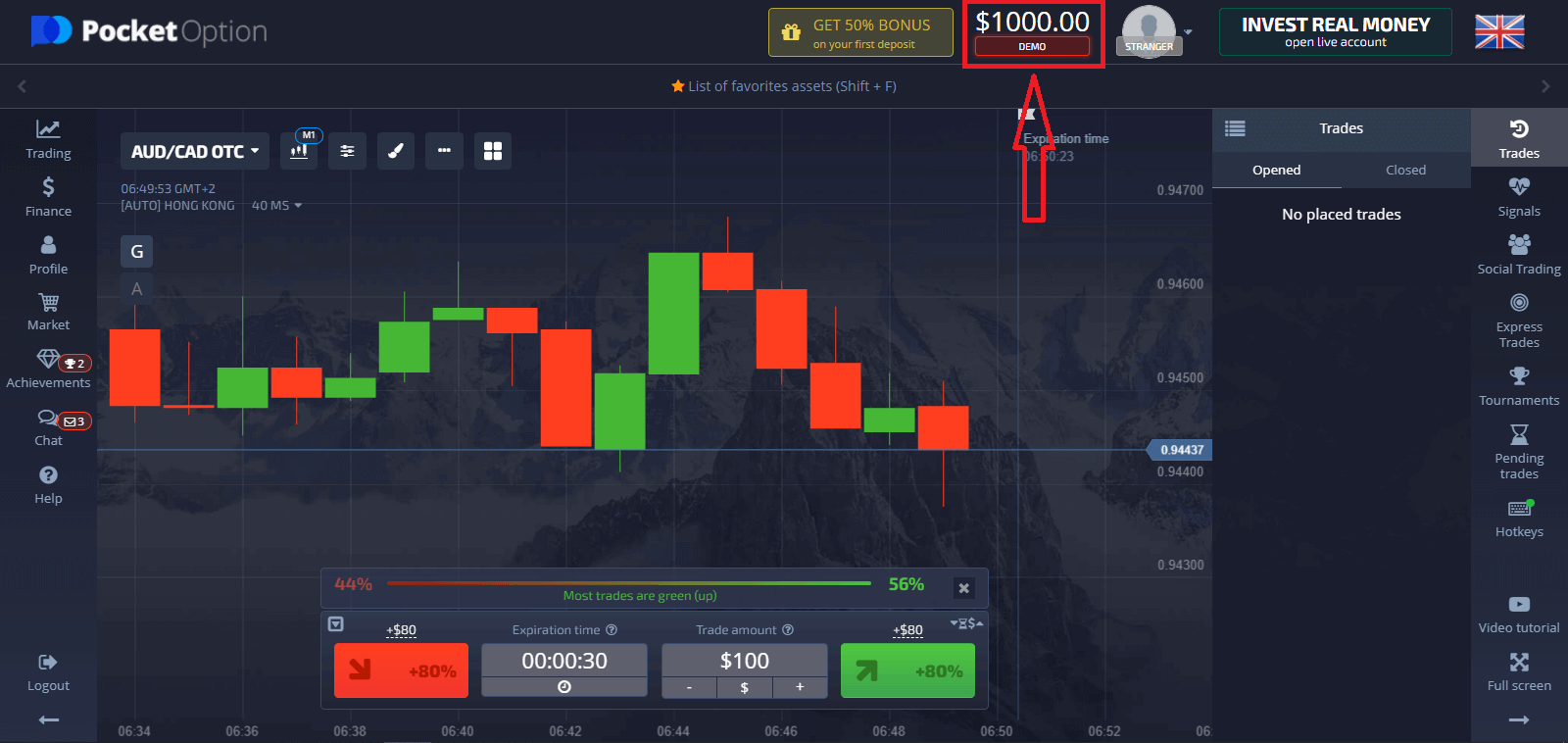
Haeba u batla ho sebelisa Real Account, tobetsa "Trading" le "Quick Trading Real Account"
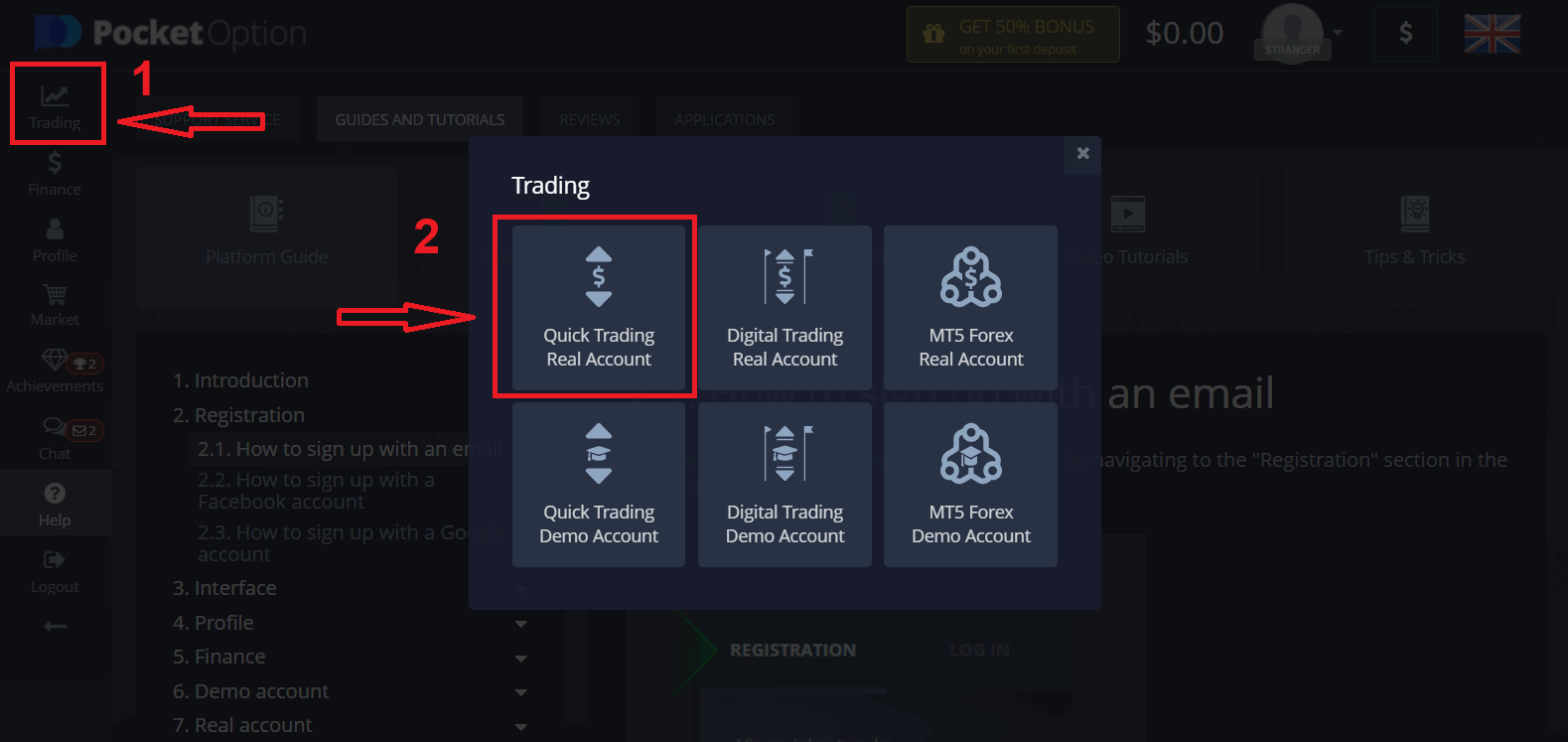
Ho qala khoebo ea Live u tlameha ho etsa letsete akhaonteng ea hau (Bonyane Chelete ea matsete ke $10).
Mokhoa oa ho etsa depositi ka Pocket Option
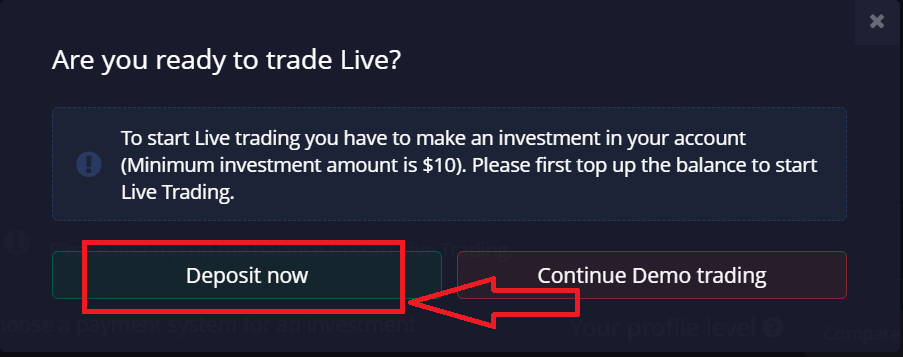
Mokhoa oa ho ingolisa ka ak'haonte ea Google
1. Ho ingolisa ka ak'haonte ea Google, tobetsa konopo e tsamaisanang le foromo ea ngoliso. 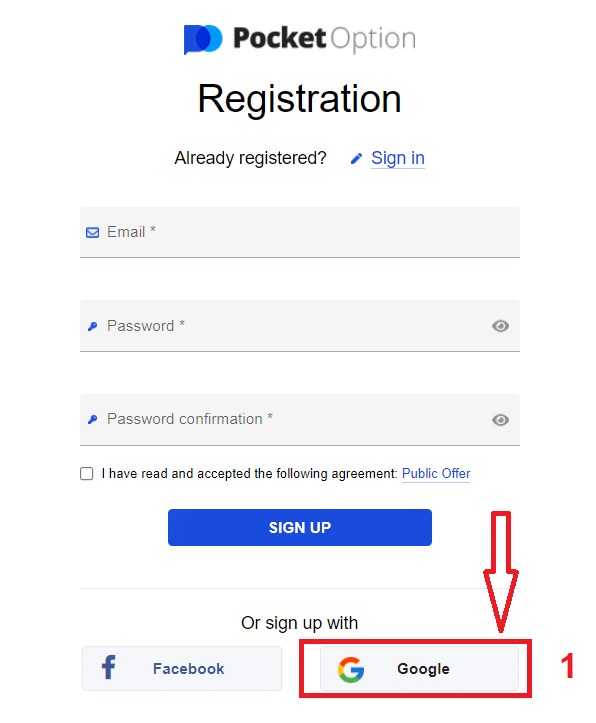
2. Fesetereng e sa tsoa buloa kenya nomoro ea hau ea mohala kapa lengolo-tsoibila ebe o tobetsa "E latelang".
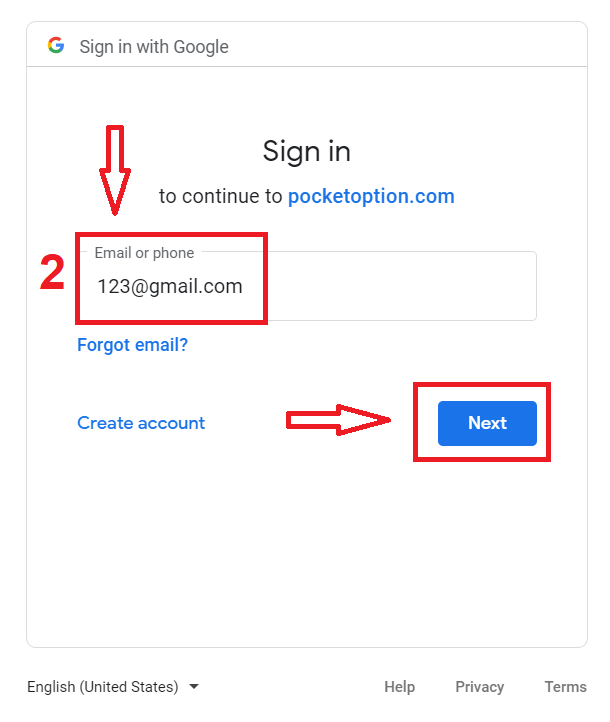
3. Ebe kenya phasewete bakeng sa akhaonteng ya hao Google le ho tobetsa "E latelang".
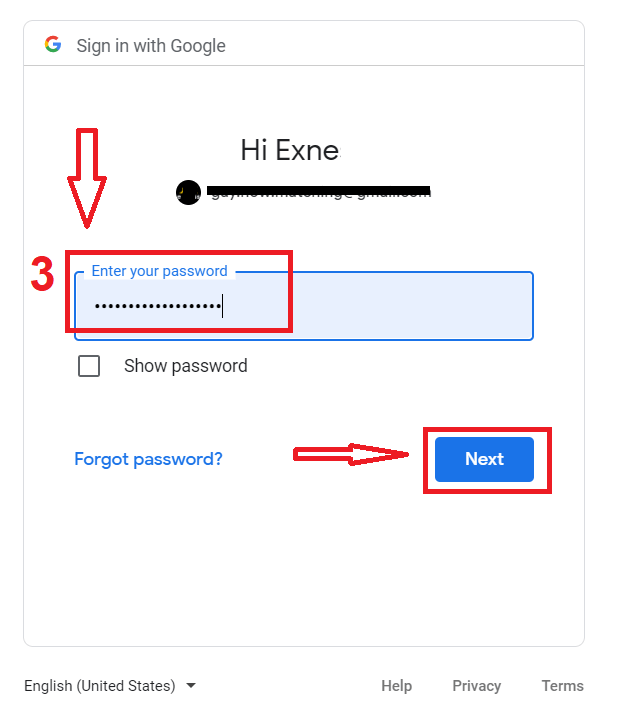
Ka mor'a moo, latela litaelo tse rometsoeng ho tsoa tšebeletsong ho ea atereseng ea hau ea imeile.
Qetello: Rekisana ka Seamless ka Pocket Option Desktop App
Ho khoasolla le ho kenya sesebelisoa sa Pocket Option bakeng sa laptop kapa PC ea hau ke mokhoa o bonolo o ntlafatsang boiphihlelo ba hau ba khoebo. Hore na o sebelisa Windows kapa macOS, sesebelisoa se fana ka phihlello e potlakileng, e sireletsehileng le e sebetsang ea likarolo tse matla tsa sethala. E kenye kajeno ho etsa khoebo ka kholiseho le bonolo ka kotloloho ho tsoa komporong ea hau.


