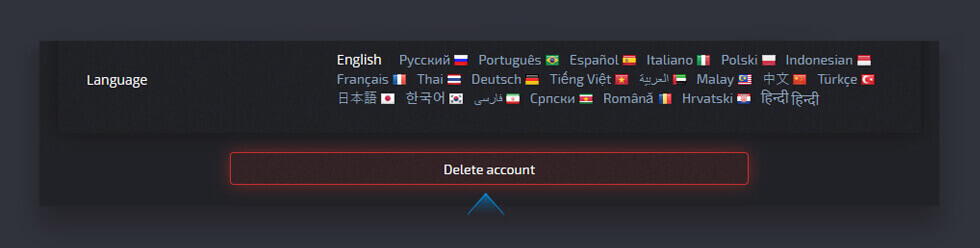hoe om profielinstellings by Pocket Option te gebruik

In profielinstellings kan jy e-pos- en klankkennisgewings aktiveer en deaktiveer. Boonop kan u die taal op die platform verander.

Vind die profiel-ID
U kan u profiel-ID vind deur op die avatar regs bo van die handelskoppelvlak of in die afdeling "Handelsprofiel" onder die avatar te klik:
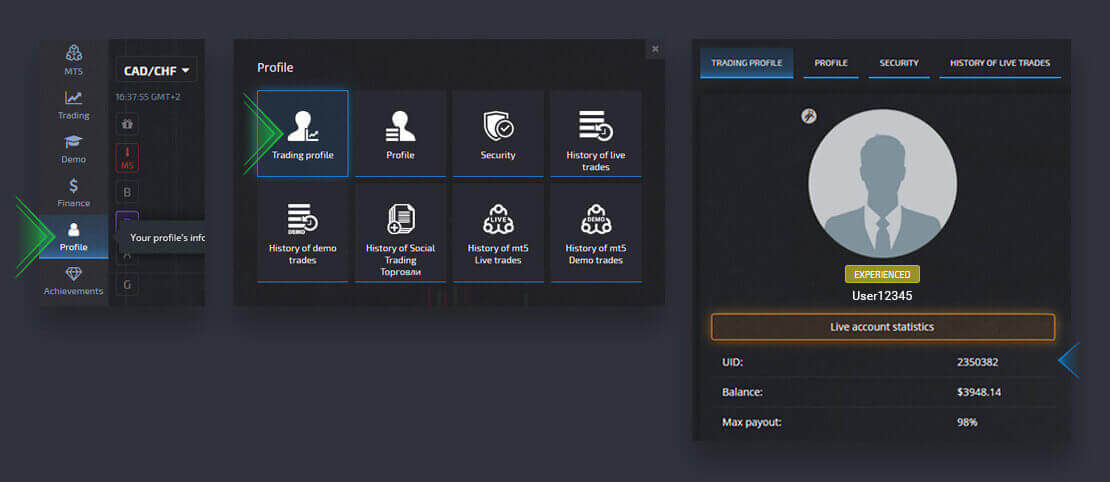
Die opstel van die avatar
Op die
profielbladsy blaai af na die Sosiale handel-afdeling en gebruik die "klik of laat prent prent hier" om die verlangde prent as 'n avatar te stel.
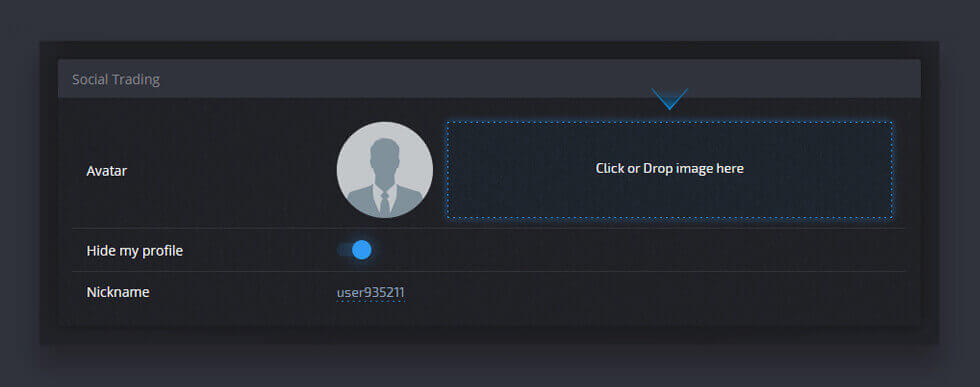
Verander 'n bynaam
Op die
profielbladsy blaai af na die Sosiale handel-afdeling en klik "Boonnaam" om die verlangde bynaam vir die Chat- en sosiale handel-graderings in te stel.
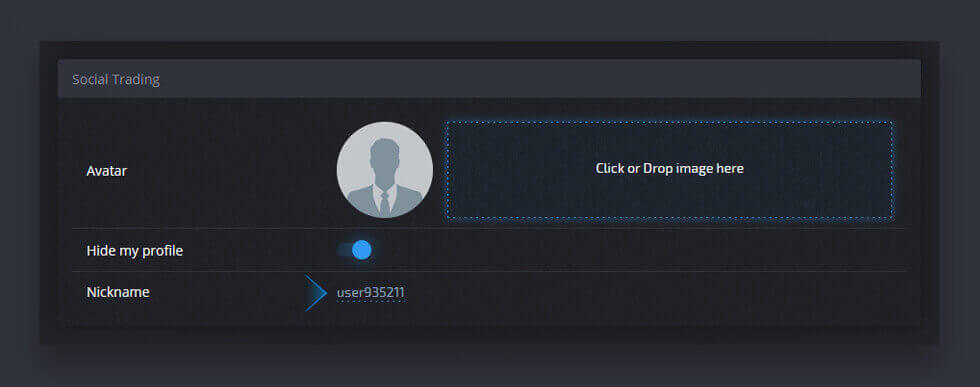
Versteek 'n profiel van sosiale handel
Op die profielbladsy blaai af na die Sosiale handel-afdeling en klik op die "Versteek my profiel"-knoppie om die moontlikheid uit te skakel om jou ambagte deur ander gebruikers te kopieer.
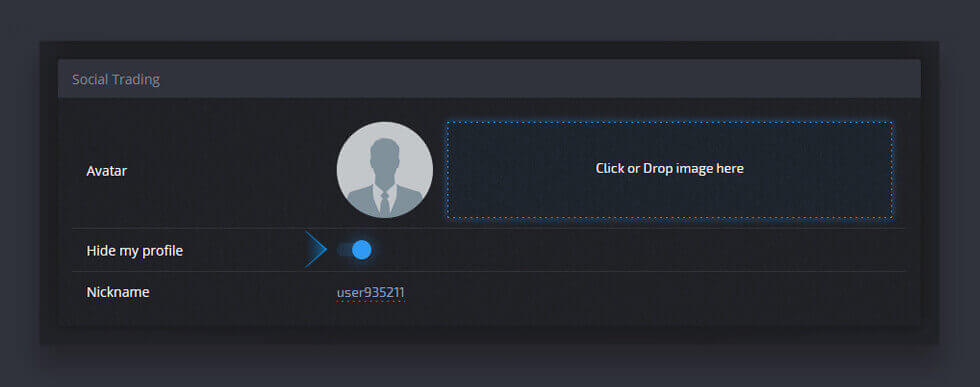
Kennisgewing instellings
Op die profielbladsy blaai af na die Instellings-afdeling en kies of die e-pos- en klankkennisgewings moet ontvang.
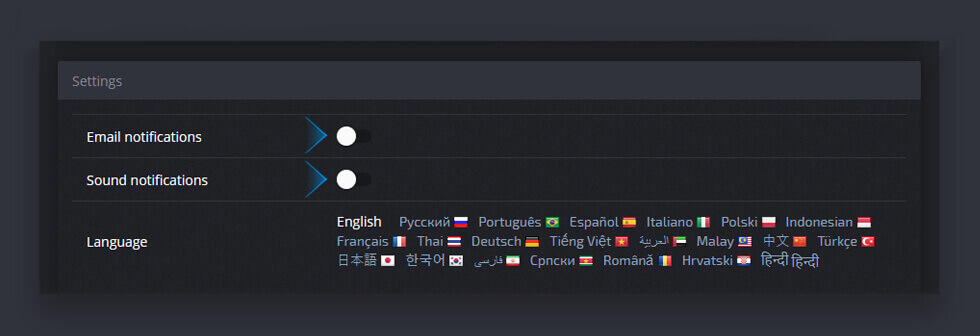
Rekening sluiting
As jy wil ophou om jou Pocket Option-handelsrekening te gebruik, kan jy dit enige tyd vanaf jou profiel sluit. Vind die "Verwyder rekening"-knoppie onderaan die bladsy. Wees bewus daarvan dat 'n kliënt, ongeag sy wettige status, verbied word om meer as een handelsrekening by die maatskappy te hê.